How to Change your Avatar
Alright first thing's first an Avatar is an image that appears when you post, but wondering how to get one or change yours?
First off click Profile.

Then you will see something like this

Click Avatar (I have it circled in the picture) Then a that looks like this will appear.

Now it's pretty self explanitory,
Still Wondering what to do?
Upload Avatar from your machine, means if you have an image saved on your computer, you can browse for it and put it up onto the site.
Upload Avatar from a URL, means to enter the URL of the location containing the Avatar image, it will be copied to this site.
Link to off-site Avatar, means to enter the URL of the location containing the Avatar image you wish to link to.
How to Change your Signature
First off a Signature is something that appears below your post.
First off Click Profile.

Then you will see something like this.

Click the Button Signature, (I have Circled it)
And then you will see this.

Enter all the stuff you want to in there.
And then you have to click Prefrences.
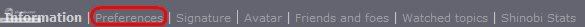
After that you have to click Always Allows Signature, or you Signature wont appear.

Now your Signature will appear after every post.
Joining A Village
Wondering how to Join a Village?
First Click this button

And you will see a couple of buttons

Click the little drop down button, and click on the village you want to join. Then click View Information, that will bring you to another page. On that page you will see a button that says Join Group, click that button and then over time the Kage of that village will approve you into thier village.

What are Statistics? And How do I get them?
Statistics are a way of calculating on how much importance you have to the site, sort of, they are also used for battle.
You can get statistics many ways, you can get them by doing something VERY important to the site, and by recruiting.
I might add some more later, if you request some.
Last edited by Ðârk_Raptör on Fri Jul 18 2008, 13:45; edited 3 times in total
















 by
by